DailyPlay Portfolio – January 29, 2024
DailyPlay Portfolio Review DailyPlay Update Welcome to our...
Read MoreWe’re pleased to have made numerous improvements based on your feedback. The next time you log in to OptionsPlay Ideas, you’ll notice all the new enhancements.
No need to adjust your monitor – Introducing the new look of OptionsPlay Ideas:
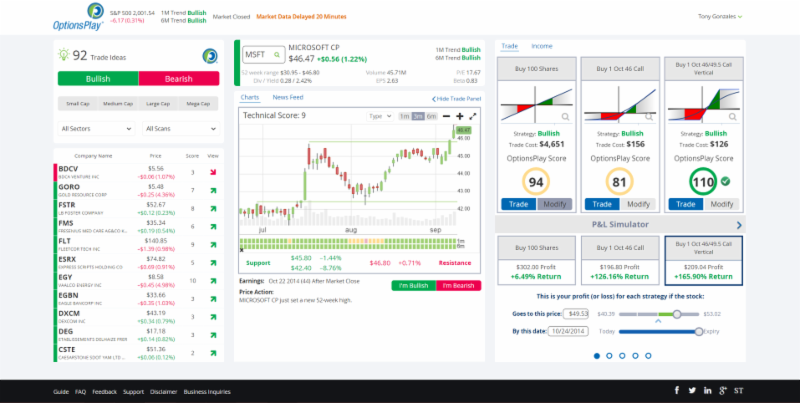
What’s New
Appearance
This “Light” color theme is the new default look for the app. You can change it back to the original theme by visiting your Profile, which is located under your name at the top right. From here, you can update your contact information, reset your password, and change the color theme.
To revert to the dark gray theme, select “Profile,” then “Account Settings,” select “Dark” under “Set your theme” and click “Update.”
The HOW Panel Redesign
We refer to the three panels as “What” (recommended Trade Ideas), “Why” (it’s a Trade Idea), and “How” (to trade the Idea/symbol). We made numerous visual refinements to What and Why. But the How panel is where you’ll see the most significant additions and enhancements.
Here’s the full list:
General
The Carousel: All the tools for How–the P&L Simulator, Plain English, Risk & Investment Calculator, Trading Range Simulator, and Edit Legs–have been moved to a “carousel” control. We did this to reduce the amount of information bombarding the user at once. To toggle between tools, click the left/right arrows on the tool’s header, or the five dots at the bottom of the panel.
Trade and Modify Buttons: Clicking Trade opens the Trade Ticket, and clicking Modifyshifts the carousel to Edit Legs mode. Clicking on the strategy title will also open the trade ticket.
Expanded P&L Graphs: We added a magnifying glass icon to the P&L graph. When clicked, it expands so you can read the axis labels and see a clear explanation of the Greeks for that strategy.
Sentiment Label: We now color-code and spell out the sentiment for each trade strategy. You’ll find this above the OptionsPlay Score.
Strategy Constructor
This is a new addition to the Edit Legs tool for creating complex strategies. For your convenience, strategies are organized by sentiment.
Risk & Investment Calculator
We added a “Risk Amount” option that determines your max loss, depending on the strategy risk.
Trading Range Simulator
To help visualize how we calculate probability of profit (POP), we added a bell curve that displays the actual price range between standard deviations of the stock’s current price.
Edit Legs
We updated the user interface making it more intuitive for users to add legs, switch between call/put and buy/sell, and reverse strategies.
We hope you enjoy these improvements, and we look forward to your feedback! If you have any questions, please contact us at [email protected], or click the Support link directly within the application.
We’ve also selected the winner of our GoPro feedback contest and we’ll make an announcement later this week.

DailyPlay Portfolio Review DailyPlay Update Welcome to our...
Read More
Closing Trade Investment Rationale As we continue to...
Read More
EBAY Bullish Opening Trade Signal View EBAY Trade...
Read More
OptionsPlay is making changes to our DailyPlay signals and...
Read More
Share this on